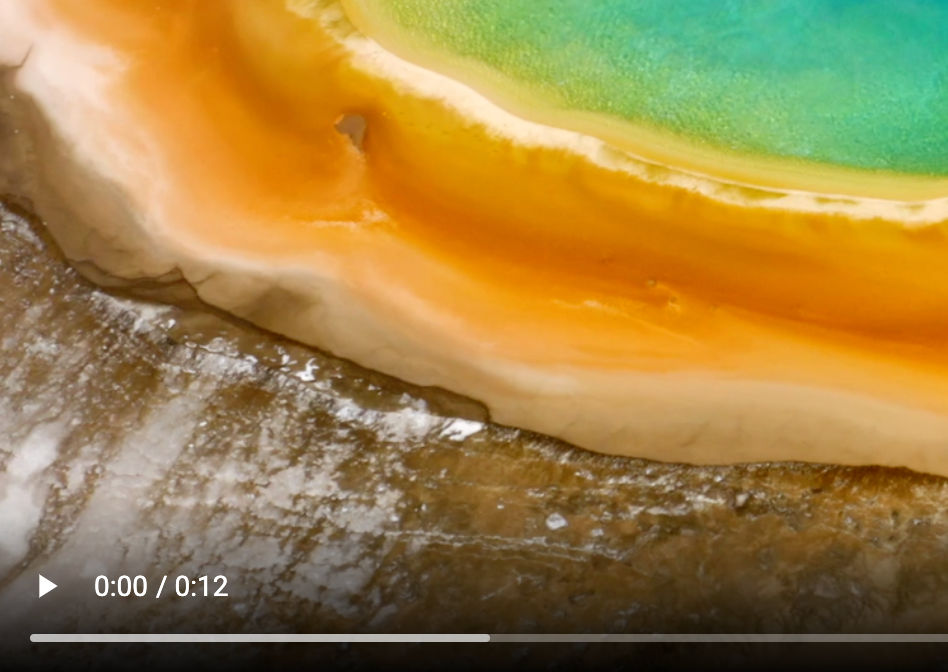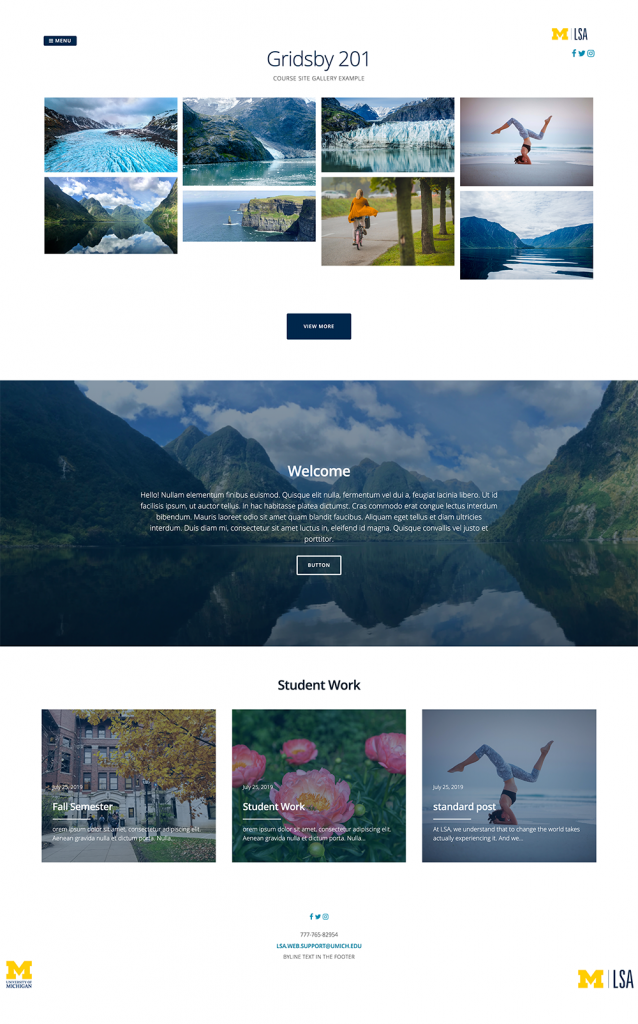Add DropBox Hosted photo
Publish your image on drop and set to all who can see the link can view. Copy the photo link. Change the dl=0 to dl=1 on the end of the photo URL. Add a new image block, select insert by URL, and paste in the URL with the altered “dl=1” on the end: example: